This is a vital question to everyone who lives here. Fortunately, St. John's County has not had a direct landfall from any hurricane since 1964 (Dora Cat. 2) and has never seen a major hurricane directly impact the area. We might be overdue. I hope not. This study is to see what would happen to these historic sites if a Category 3,4, or 5 hurricane were to ever strike this area. Lets hope this never occurs.
Final Project: Hurricane Study of Historic Sites of St. John's County
I hope everyone has a great couple weeks off and I am excited to get started on my internship which starts tomorrow and our final class.
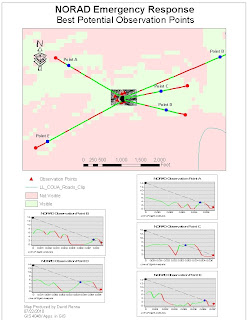






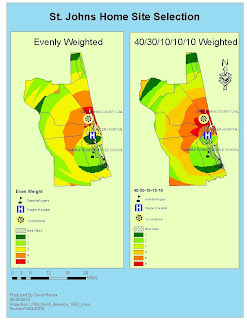
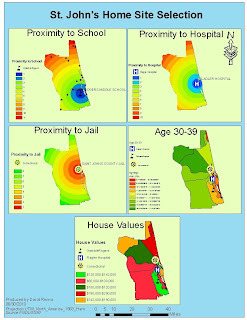
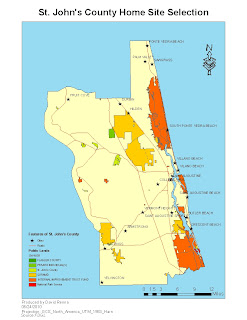
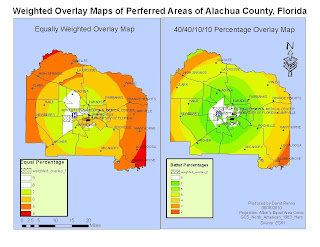
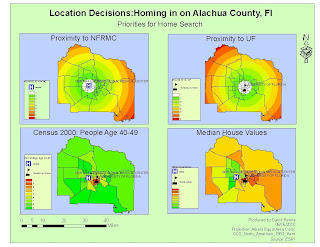





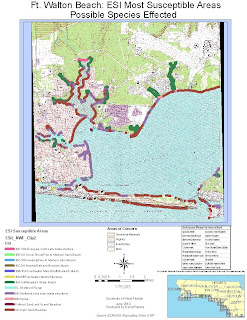
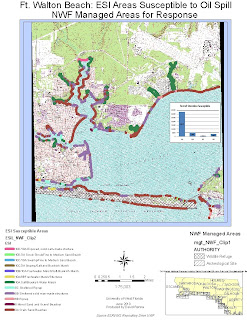

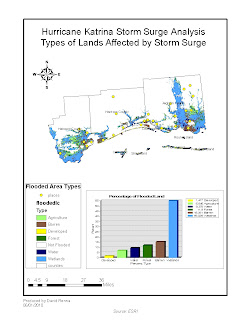

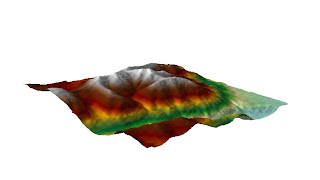
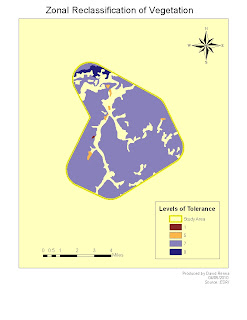



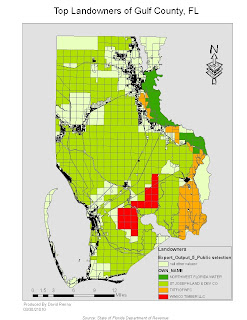



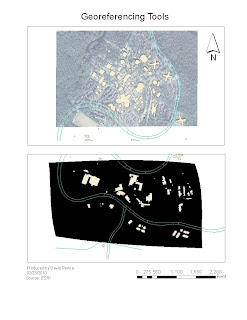




.jpg)
.jpg)
.jpg)

.jpg)
.jpg)
